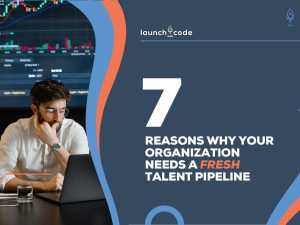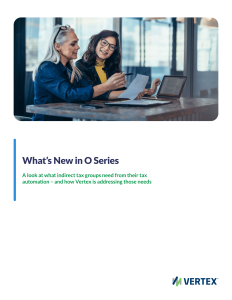Guide to Building Multi-Touch Attribution Dashboards on HubSpot

In today’s data-driven marketing world, understanding how different touchpoints contribute to conversions is essential for optimizing campaigns and maximizing ROI. However, with multiple customer interactions across various channels, determining the effectiveness of each touchpoint can be challenging. This is where multi-touch attribution comes into play, allowing marketers to attribute credit to each interaction that leads to a conversion.
With HubSpot, you can set up a powerful multi-touch attribution dashboard to visualize the entire customer journey and understand which marketing efforts drive results. This blog will walk you through how to build an effective multi-touch attribution dashboard on HubSpot, ensuring you get a comprehensive view of your marketing performance.
1. What is Multi-Touch Attribution?
Multi-touch attribution is a method of assigning credit to the different marketing touchpoints a customer interacts with on their journey to conversion. Unlike single-touch attribution models that give credit to just one interaction (e.g., the first or last click), multi-touch attribution distributes credit across multiple interactions, offering a more holistic view of what drives leads and sales.
Common attribution models include:
- First-Touch Attribution: Credit is given to the first touchpoint that introduced the customer to your brand.
- Last-Touch Attribution: Credit is given to the final interaction before conversion.
- Linear Attribution: Equal credit is given to all touchpoints.
- Time Decay Attribution: More credit is given to interactions closer to the conversion point.
- Position-Based Attribution: Heavier weighting is given to the first and last touchpoints, with some credit distributed to the interactions in between.
2. Why Multi-Touch Attribution Matters
Multi-touch attribution allows you to:
- Identify Effective Channels: Gain insights into which marketing channels or campaigns contribute the most to conversions.
- Optimize Budget Allocation: Make more informed decisions on where to allocate marketing spend based on performance across multiple touchpoints.
- Understand the Customer Journey: See how prospects interact with your brand over time and the various stages they pass through before converting.
By implementing a multi-touch attribution dashboard in HubSpot, you can capture a more complete picture of your marketing activities and how they impact your business.
3. Steps to Build a Multi-Touch Attribution Dashboard on HubSpot
Step 1: Enable Marketing Attribution Reporting in HubSpot
Before you can create your multi-touch attribution dashboard, ensure that you have the Marketing Hub Professional or Enterprise tier, as these levels of HubSpot allow access to attribution reporting tools.
- Navigate to your HubSpot dashboard.
- Go to Reports > Analytics Tools.
- Select Attribution Reports, and ensure that your marketing activities and customer touchpoints are being tracked properly within HubSpot.
Step 2: Choose an Attribution Model
HubSpot offers several pre-built attribution models, allowing you to customize how credit is assigned to each touchpoint. Depending on your business goals and how you want to analyze the data, you can choose from first-touch, last-touch, linear, time decay, or position-based models.
To select your preferred model:
- In Attribution Reports, choose Create Report and pick from the list of attribution models.
- Experiment with different models to see how each one impacts your understanding of the customer journey.
Step 3: Set Up Custom Dashboards and Metrics
Once your attribution model is selected, you can build a custom dashboard to visualize the data.
- Create a new dashboard in HubSpot by going to Dashboards > Create Dashboard.
- Choose a template or start from scratch.
- Add Attribution Reports to your dashboard by selecting Add Report, and then picking from your existing attribution reports.
Common metrics to track include:
- Attribution by Channel: This report breaks down conversions based on marketing channels (e.g., social media, email, paid ads).
- Attribution by Campaign: Analyze how specific campaigns perform in contributing to conversions.
- Revenue Attribution: Attribute revenue to various touchpoints and campaigns to see which activities drive the most revenue.
- Time Lag to Conversion: Understand how long it takes for a prospect to convert after their first interaction.
Step 4: Track Key Marketing Touchpoints
Ensure all your marketing activities are properly tracked within HubSpot so that your attribution reports reflect all relevant touchpoints. These might include:
- Website Visits: Track how visitors interact with your website, including landing pages, product pages, and blog posts.
- Email Engagement: Monitor open rates, click-through rates, and conversions from email marketing.
- Ad Clicks: Track performance across paid ad campaigns on platforms like Google, Facebook, and LinkedIn.
- Social Media Interactions: Attribute conversions to organic and paid social media interactions.
This ensures that your dashboard captures a complete view of how your audience interacts with your marketing efforts.
Step 5: Optimize and Iterate
Once your multi-touch attribution dashboard is live, use it to continuously optimize your marketing strategies:
- Identify high-performing channels: If certain channels consistently lead to conversions, consider allocating more budget and resources to those areas.
- Evaluate underperforming touchpoints: If some touchpoints aren’t contributing to conversions, you can reassess or reallocate resources.
- Test different attribution models: Occasionally, switch between attribution models (e.g., from first-touch to linear) to see how different perspectives influence your understanding of your marketing effectiveness.
4. Best Practices for Multi-Touch Attribution Reporting
- Set Clear Goals: Before building your attribution dashboard, define clear objectives for what you want to learn, whether it’s optimizing marketing spend, improving lead quality, or increasing conversion rates.
- Involve Sales and Marketing Teams: Work collaboratively with both sales and marketing to ensure that attribution models accurately reflect the entire customer journey.
- Regularly Review and Update Your Reports: Keep your attribution dashboards updated with the latest data and adjust your reporting as your marketing strategy evolves.
- Leverage Integrations: Use HubSpot’s integrations with third-party tools (like Google Ads, Facebook, and more) to capture touchpoints from other platforms and enrich your attribution reports.
Conclusion
Building a multi-touch attribution dashboard in HubSpot allows you to gain deeper insights into how your marketing efforts contribute to conversions. By understanding the full customer journey and assigning credit to each interaction, you can optimize your campaigns, allocate your budget more effectively, and drive greater ROI.
With HubSpot’s flexible reporting tools and advanced analytics, creating a multi-touch attribution dashboard is not only easy but incredibly impactful for businesses of any size. By following these steps, you’ll be well on your way to making data-driven decisions that power growth and success.